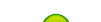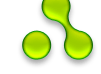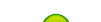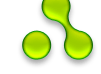| Our poll |
|
| Statistics |

Ukupno online: 1 Gost: 1 Clanovi: 0 |
|
IncrediMail 2 Premium
|
[
· Download from mirror (16.26 MB)
]
| 2010-10-06, 5:03 PM |
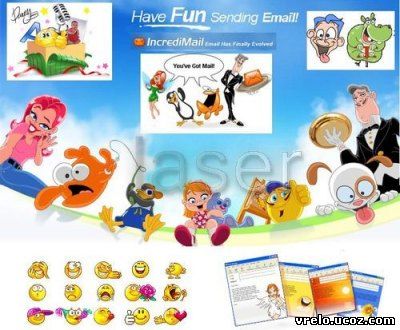 IncrediMail 2 Premium 6.10 Build 4602 + Premium Bonus Pack and Junk | 16.3 MB
The IncrediMail Team is excited to introduce you to IncrediMail 2.
Weve been working hard to make the IncrediMail you know and love even
better. With new improvements like a new design, powerful email search,
enhanced stability and major upgrades to performance and speed,
IncrediMail 2 makes your email experience more productive even while
you're having fun.
*New & Improved Design
IncrediMail 2 introduces a better, more attractive and user-friendly
design. We made the main application windows easier to use by enlarging
the buttons, and reorganized the menus so that more relevant options
are easily accessible. Mail folders can now be customized to your color
of choice. The email list window and preview pane now feature a new
design that makes browsing through your email easier and more
productive. Plus, for your convenience, a direct button to the Gallery
was added to the main taskbar.
*FastSearch
IncrediMail 2 introduces FastSearch. Searching through your email is
now faster and more powerful than ever before. Search results are shown
as quickly as you type - It takes less than a second for IncrediMail 2
to search through 10,000s of emails. Also, the terms you are searching
for are conveniently highlighted. Advanced search has been upgraded with
snappier performance, and is now a more powerful tool than before.
FastSearch also includes Search Filters, a new tool allowing you to
filter emails and attachments including Images, Videos, Word documents,
Power Point documents, and many more file types.
*Address Book and Contact Handling
The new Address Book is one of the most powerful features now
available with IncrediMail 2. The IncrediMail 2 Address Book lets you
create contact groups in new convenient ways, lets you see who your most
popular contacts are, allows you to assign a picture for each of your contacts, and also allows you to assign
a special picture to each group. The new Address Book is so smart, that
it can even recommend contacts and groups according to your usage
patterns - Try it out and see for yourself!
*Attachments
Tired of clicking on each email to find out what attachments it
contains? A preview of the attachments may be seen by rolling over the
attachment icons in the email list window. In addition, the email
preview pane includes a designated area for attachment previews,
providing a quick glance of the attachment file type you received, may
it be a photo, video, Word document, or any other file. Plus, an
attachment can be quickly saved to the desktop at a click of a button,
directly from the attachment preview pane.
Fun 2.0
*Personal Display Pictures
The new Display Picture feature lets you assign
a personal picture to your email contacts. You can select from 100s of
ready-made pictures or select any picture from your computer. You can
also assign your own personal Display
Picture to be displayed in your outgoing emails, making your sent
messages personal and fun. Coming soon - IncrediMail 2 will allow you to
connect to your favorite social networks, and download pictures to be
used as Display Pictures for your contacts and email messages.
|
|
Category: INTERNET | Added by: admin
|
| Views: 973 | Downloads: 306
| Rating: 0.0/0 |
|
|
|